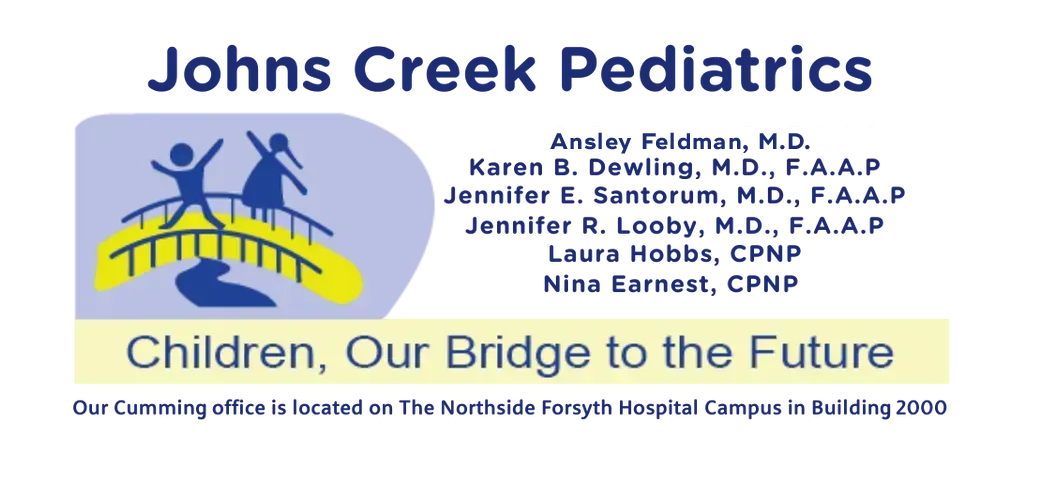At Johns Creek Pediatrics, we have been offering telemedicine appointments since 2016. We are happy to continue to offer them so your child can receive trusted, convenient, and quality care from their pediatrician. See our list below for some tips we have discovered to help you get the most out of your telemedicine visit.
Getting set up:
- Schedule your appointment AND wait to receive our email invite.
- Go to https://portal.anytimepediatrics.com/ and register.
- Anytime pediatrics works best on a computer using wi-fi and with google chrome as your browser.
- However, using your phone is also an option if you don’t have a computer available with video options.
- If using your phone - download the Anytime Pediatrics App. Click here for the Anytime Pediatrics QR codes so you don't have to search for the app.
- Make sure your camera and microphone are enabled on your computer or phone. You can confirm by video messaging a friend ahead of your appointment.
When it is time for your scheduled appt:
- Login and initiate the visit with your provider.
- Once you have initiated a visit, do not log back out (as you will not be able to go back into the same appt).
- If your child has a rash or injury, please upload digital pictures to the app when signing in for your appointment.
- The resolution is much better for us via photo.
- Be sure to use a well-lit room (with a lamp or window in front of you) and focus the camera on your child - either sitting beside you or on your lap.
Things to have on hand for your appt:
- Your child. :)
- A current weight for your child. Blood pressure, if applicable or able.
- Your child’s temperature (taken by thermometer).
- A working flashlight- to provide extra light to look in your child’s mouth, etc.
- A list of your child’s allergies.
- A list of your child’s current medications.
- Having the actual prescription bottles or tubes present is helpful.
- Your questions or concerns.
- Details of the current problem:
- When did it start? Has it worsened or gotten better?
- What treatments have you tried?
- Paper and pen to take notes.
Give our office a call at (770)814-1160 to set up your virtual visit today. We look forward to seeing you soon.
Below is a video explaining how to register your child for their telehealth appointment.